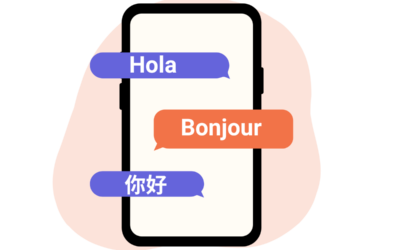Content creation might be the most vital component of digital marketing in any industry. Valuable content needs to be relevant and engaging to catch and hold a customer’s attention long enough to deliver its message – that’s why you need the right content editing tools.
Editing content might be time-consuming and requires a lot of attention. As a result depends on how likely the customer is to engage with your brand, make a purchase, or decide to visit the venue.
Satisfi Labs is happy to introduce a new graphical interface view in our response editor. It will allow you or your team to spend less time editing answers, quickly improve an answer’s content and manage the conversation’s flow.
Response Editor: What has changed
We have updated the response editor interface, making it intuitively easy to edit the text, add pictures or gifs, add buttons and quick replies.
To access the new response editor form, please go to Satisfi dashboard, then click on Studio → NLP Manager → Responses.
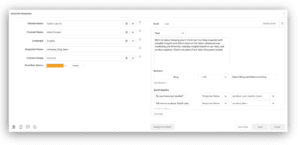
here are four items that you can change.
- Text. You can update the text using the Text box. Remember to use the tone of voice for your brand and keep your response short to be more engaging. We recommend staying under 300 characters to ensure the best user experience. Users tend only to read brief answers.
- Buttons. You can engage with your clients by adding buttons. Click on the ‘+’ sign to add a new button. You can create the button name and choose from premade responses for this button.
- Quick Replies. Placing simple yet reliable quick replies in your AI chat will reassure potential buyers of what they need to do. A good example would be a basic ‘Buy Tickets’ quick reply that takes the visitor directly to a purchasing page for tickets.
- Images. You can easily browse images by clicking on the ‘Browse’ button. You can add a special link that will take a user directly to a page you need when they click on an image. Add the URL in the Click URL space.
When the response is updated, click on Publish and close the form.
If you want to learn more, read our Resource Center by accessing this link.